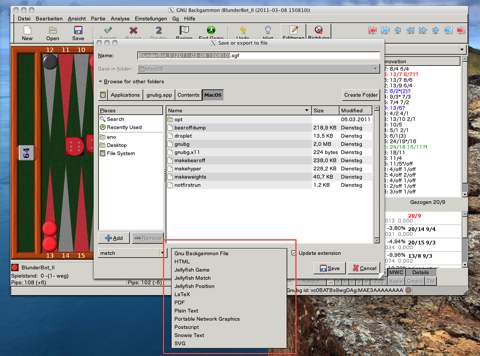PLEASE NOTE that the default backgammon server of this app, FIBS.com, is currently not reachable. We are currently investigating this. In the meantime, you can connect via Game Center or ti-ga.com (use expert mode in the FIBS settings to change the server address).
• why can’t I double?
Note that you cannot double in a 1-point match. Also, the crawford rule applies to (default) FIBS matches.
• Can't anything be done against players who drop before losing a match?
You get this alert message when inviting a player to a new match under the condition that you have 10 saved games or more. In that case, you can still invite players to resume a match, and you can accept invitations from other players.
This behaviour has been added since FIBS suffers from a problem of rude droppers, i. e. players who often leave a game without finishing it to avoid losing points or whatever. You can wait until the saved matches expire (they last a few days ...) but the best solution would be ask players you have saved games with to resume them. If this is not your fault but other players have dropped you recently try to avoid them by considering the reputation when inviting players to new matches.
Please not that we do not run the FIBS server so we can’t change this behavior. Again, try to finish your games properly by:
- not leaving running matches
- resuming interrupted matches
- avoiding players with bad reputation and/or a lot of saved games
• How to import your match files via iTunes and import it with GnuBG
You will need iTunes and the GnuBG. You can download the latter for various platforms for free at
http://www.gnubg.org/
For this tutorial we've used the Snow Leopard version of GnuBG.
Select your device (iPad/iPhone/iPod Touch) in iTunes and bring up the Apps section. Scroll down to File Sharing and select BG Online from the Apps list. This will bring up the list of saved BG Online matches on your device. Select the match file you want to open and save it to your hard disk.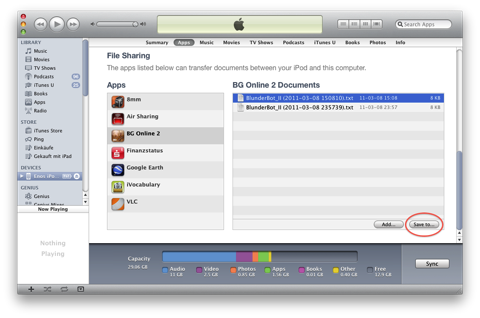
Open GnuBG and bring up its Open dialog. Select the match file via the file browser and open it in the "FIBS oldmoves" format.Open GnuBG and bring up its Open dialog. Select the match file via the file browser and open it in the "FIBS oldmoves" format.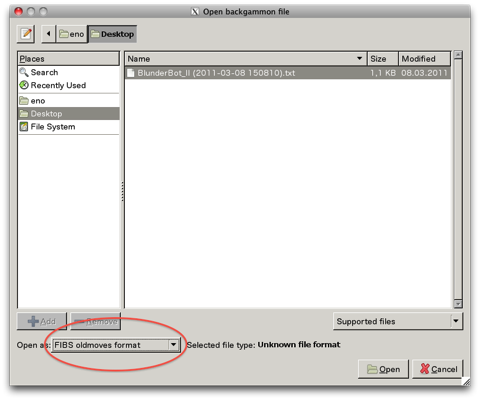
GnuBG should load your match. Now you can use it to analyze the match. You can also save it in another file format via the Save dialog.